




Want to automate your trades, backtest strategies, or get real-time market analysis? Algorithm software for trading can help. This list explores the top 8 platforms, covering their key features, pros, and cons. Whether you're a beginner seeking automated buy/sell signals or an experienced trader needing AI-driven reversal signals, we'll help you find the perfect algorithm software for trading to enhance your performance. Discover solutions like EzAlgo, MetaTrader 4/5, TradingView, QuantConnect, MultiCharts, Interactive Brokers TWS API, and Zipline to identify automatic key levels, real-time momentum shifts, and proven trading strategies.
EzAlgo stands out as a premier algorithm software for trading, specifically designed for TradingView users. It offers a robust suite of AI-powered tools aimed at providing precise buy/sell signals, identifying momentum shifts, and generating dynamic support and resistance levels. This allows traders to approach the market with a data-driven strategy, minimizing emotional decisions and emulating the analytical rigor of institutional investors. Whether you're trading stocks, crypto, forex, futures, or commodities, EzAlgo offers a unified platform for enhancing your technical analysis. This powerful algorithm software for trading helps identify key institutional entry zones and momentum shifts with unmatched accuracy, making it a valuable asset for any trader.

One of EzAlgo's key strengths lies in its sophisticated algorithms. These algorithms process real-time market data to deliver accurate and timely alerts. This is particularly valuable for momentum traders who need to react quickly to market fluctuations and capitalize on emerging trends. The platform also excels in generating dynamic support and resistance levels, including auto-generated golden pocket Fibonacci levels, a popular tool among technical analysts. The multi-timeframe insights provided by EzAlgo further enhance its analytical capabilities, allowing traders to identify potential entry and exit points with greater precision. The non-repainting nature of the signals ensures reliability and helps prevent false interpretations, a crucial aspect for any serious trader.
Beyond its technical prowess, EzAlgo offers a comprehensive suite of educational resources. Daily market analyses, long-term trade setups, and weekly livestreams with expert analysts provide valuable insights and learning opportunities. This makes it an excellent choice for beginner traders seeking to build a solid foundation in technical analysis. The active Discord community further enhances the learning experience, fostering collaboration and knowledge sharing among traders of all skill levels. Experienced traders benefit from direct interaction with professional traders within the community, allowing them to refine their strategies and gain new perspectives. For experienced traders looking for automatic key levels to save time & headache, EzAlgo can be a powerful ally.
Implementing EzAlgo into your trading workflow is straightforward, especially if you're already a TradingView user. As it's exclusively designed for the platform, integration is seamless. You can access all of EzAlgo’s features directly within your TradingView charts. This eliminates the need for switching between multiple platforms and streamlines your analysis process.
EzAlgo is available through a variety of subscription plans: monthly ($75), annual ($600, offering a 33% discount), or lifetime ($2250). This flexibility caters to various budgets and commitment levels. While the lack of a free trial might be a drawback for some, the platform's high user rating (93% positive feedback from over 500 verified users) and numerous testimonials speak to its effectiveness and value. This positive feedback underscores the platform's accuracy and the strong sense of community it fosters.
While EzAlgo excels in its features and community support, it's important to be aware of its limitations. Currently, the platform is exclusively compatible with TradingView. This means traders using MetaTrader or other platforms won't be able to utilize its features. This exclusivity could be a significant factor for traders invested in other platforms. Furthermore, the absence of a free trial could deter some potential users, particularly beginners, from exploring the platform before committing to a subscription.
Overall, EzAlgo offers a compelling proposition for traders seeking advanced algorithm software for trading within the TradingView environment. Its AI-driven insights, combined with comprehensive educational resources and a supportive community, make it a valuable tool for traders of all experience levels. From providing precise buy/sell signals and momentum analysis to offering automatic key levels and real-time divergences, EzAlgo empowers traders to navigate the complexities of the market with greater confidence and precision. Its focus on accuracy, community engagement, and user education sets it apart in the competitive landscape of algorithmic trading software. You can explore EzAlgo and its features further by visiting their website: https://www.ezalgo.ai
MetaTrader 4 (MT4) stands as a cornerstone in the world of algorithm software for trading, particularly favored by forex traders. Its widespread adoption is largely due to its robust automated trading capabilities, facilitated by Expert Advisors (EAs), alongside a user-friendly interface and a vast, supportive community. This powerful platform offers a suite of tools empowering traders to develop, backtest, and deploy automated trading strategies, making it a popular choice for both beginners and experienced traders seeking efficient algorithm software for trading. MT4's prominence in the forex market makes it a worthy contender for anyone exploring algorithmic trading solutions. Whether you're a retail trader seeking automated buy/sell signals, an experienced analyst looking for advanced indicators, or a crypto trader needing AI-driven reversal signals, MT4 offers a potential pathway to automated trading.

At the heart of MT4's algorithmic trading capabilities are Expert Advisors (EAs). These are essentially automated trading programs written in MQL4, MT4's proprietary programming language. EAs allow traders to automate their strategies, executing trades based on pre-defined rules and market conditions. This removes emotional decision-making from the equation and allows for 24/7 trading, capitalizing on opportunities even when the trader is not actively monitoring the market. This is particularly beneficial for momentum traders seeking real-time bullish and bearish divergences as extra confluence for their trades.
The platform's built-in Strategy Tester allows users to backtest their EAs against historical market data. This is a crucial feature for evaluating the potential effectiveness of a strategy before deploying it in live trading. Backtesting provides valuable insights into the performance of an EA under various market conditions, helping traders optimize their algorithms and mitigate potential risks. For experienced traders looking for automatic key levels to save time and reduce headaches, the backtesting functionality is invaluable in fine-tuning strategies based on historical data.
MT4's appeal is further enhanced by its extensive technical analysis tools. The platform offers a wide array of charting tools, indicators, and drawing objects, empowering traders to analyze market trends, identify potential trading opportunities, and refine their algorithmic strategies. This rich feature set is particularly advantageous for experienced technical analysts aiming for advanced support and resistance indicators. For those seeking real-time momentum analysis, the platform provides the necessary tools for identifying and capitalizing on market movements.
While predominantly known for forex trading, MT4 also supports trading in Contracts for Difference (CFDs). The platform provides real-time market data and execution capabilities, allowing traders to implement their algorithmic strategies across a range of asset classes. Beginners can leverage the platform’s educational resources and community support, gaining valuable insights into developing effective strategies. The large and active community also contributes a wealth of readily available EAs and custom indicators, providing a starting point for those new to automated trading. MT4 is generally free to use, with most brokers covering the platform fees.
However, it's important to acknowledge MT4's limitations. Being an older platform, it's built on a 32-bit architecture, which can pose constraints in handling large datasets or complex algorithms. While its MQL4 language is powerful, it's less advanced than newer languages found in more modern platforms. The platform's interface customization options are also somewhat limited. Furthermore, while MT4 supports some level of customization with its MQL4 programming language, it is not as flexible as newer platforms that may offer more advanced coding options and integrations. This might be a consideration for TradingView platform users desiring deeply integrated algorithms and highly customizable alerts.
Despite these limitations, MT4 remains a popular choice for algorithm software for trading, particularly in the forex market. Its ease of use, extensive community support, proven reliability, and wide broker adoption make it a strong contender for traders of all levels. For those seeking a robust and accessible platform for implementing automated trading strategies, particularly in forex and CFDs, MT4 deserves serious consideration. You can download MT4 from https://www.metatrader4.com.
MetaTrader 5 (MT5) stands as a powerful successor to the widely popular MetaTrader 4, elevating the game for traders seeking robust algorithm software for trading. MT5 broadens the horizons for automated trading by accommodating multiple asset classes, including forex, stocks, futures, and options. This versatility makes it a valuable tool for traders exploring diverse markets and seeking a unified platform for managing various portfolios. Its advanced features, including the MQL5 programming language and a sophisticated backtesting environment, cater to both beginner and experienced traders looking to harness the power of automated trading strategies. Whether you're a retail trader seeking automated buy/sell signals, an experienced technical analyst exploring advanced indicators, or a crypto trader navigating volatile markets, MT5 provides a comprehensive suite of tools to empower your trading journey.

One of the key strengths of MT5 lies in its advanced MQL5 programming language. Unlike MT4's MQL4, MQL5 embraces object-oriented programming (OOP) principles, offering a more structured and efficient coding environment. This enables developers to create complex and sophisticated trading algorithms with greater ease and flexibility. For experienced traders and programmers, this translates to the ability to design highly customized trading strategies tailored to specific market conditions and personal trading styles. Even for beginner programmers, the wealth of online resources and a supportive community makes the learning curve manageable. MT5 also shines with its enhanced backtesting capabilities. The multi-threaded Strategy Tester allows for faster and more accurate testing of trading algorithms across historical data, helping traders optimize their strategies and identify potential weaknesses before deploying them in live markets. This is particularly crucial for algorithm software for trading, where robust backtesting is essential for risk management and performance evaluation.
The multi-asset support of MT5 is a significant advantage for traders operating across different markets. Whether you're trading forex, stocks, futures, or options, MT5 provides a single platform to manage all your trading activities. This eliminates the need for multiple trading platforms and simplifies portfolio management. Furthermore, MT5 offers advanced charting tools, market depth (Level II) data, and a built-in economic calendar, providing traders with a comprehensive view of the market and empowering them to make informed trading decisions. For TradingView users, MT5 can complement existing workflows by offering another perspective on market analysis and the ability to develop and deploy custom algorithms.
While MT5 offers numerous advantages, it's important to consider its potential drawbacks. The enhanced functionality and more complex programming language can lead to a steeper learning curve compared to MT4, particularly for beginners. Additionally, while MT5 adoption is growing, it's still not as widespread as MT4 among brokers. This might limit the choice of brokers available to traders exclusively using MT5. System requirements for MT5 are also higher than MT4, demanding more processing power and memory.
Implementation of MT5 typically involves downloading the platform from the official website (https://www.metatrader5.com) and installing it on your computer. Many brokers also offer MT5 as a web-based platform or a mobile app, providing flexibility in access. Once installed, traders can connect to their brokerage account, access market data, and begin developing or deploying their trading algorithms. For beginners, numerous tutorials and educational resources are available online to guide them through the platform's features and the MQL5 programming language. Experienced traders looking for automatic key levels, real-time momentum analysis, or AI-driven reversal signals will find MT5 a powerful platform to build and deploy their sophisticated strategies.
In conclusion, MetaTrader 5 justifies its place on this list as a powerful and versatile algorithm software for trading. Its advanced features, multi-asset support, and sophisticated programming capabilities make it an ideal choice for both beginners and experienced traders seeking to automate their trading strategies and explore diverse markets. While the steeper learning curve and higher system requirements should be considered, the benefits of MT5's robust functionality and extensive tools make it a compelling choice for traders seeking a comprehensive and powerful algorithmic trading platform.
TradingView stands out as a popular choice for traders seeking robust algorithm software for trading, thanks to its web-based platform offering advanced charting, technical analysis, and automated trading capabilities. It merges the power of a charting platform with a social community and the flexibility of algorithmic trading, making it suitable for both beginners and experienced traders. Its proprietary scripting language, Pine Script, enables users to develop and implement custom indicators and trading strategies, further enhancing its appeal as a comprehensive algorithm software for trading. Whether you're interested in automated buy/sell signals, real-time momentum analysis, or AI-driven reversal signals, TradingView offers a flexible and accessible platform to explore and implement algorithmic trading strategies.

One of TradingView's core strengths lies in its accessibility. Being web-based, it eliminates the need for complex downloads and installations, allowing access from any device with an internet connection. This is particularly useful for traders who need to monitor markets and manage their algorithms on the go. The platform caters to a diverse range of traders, from beginners looking for educational resources and community support to seasoned professionals seeking advanced charting tools and custom indicator development.
For retail traders aiming to automate buy/sell signals, TradingView offers a powerful solution. Pine Script allows for the creation of algorithms that generate alerts based on specific criteria, such as moving average crossovers, candlestick patterns, or other technical indicators. This automation frees up traders from constantly monitoring charts, enabling them to react swiftly to market changes. Momentum traders, in particular, will find value in TradingView's ability to identify and alert on real-time bullish and bearish divergences, providing an extra layer of confluence for their trading decisions.
Experienced technical analysts will appreciate TradingView's advanced charting capabilities, which include over 100 built-in technical indicators and drawing tools. This comprehensive suite allows for in-depth market analysis and identification of potential trading opportunities. Moreover, Pine Script allows for the creation of custom indicators, enabling analysts to tailor their technical analysis to their specific needs. This feature is invaluable for those seeking advanced support and resistance indicators or AI-driven reversal signals, particularly in volatile markets like crypto and forex.
TradingView’s social trading aspect is another key differentiator. The platform boasts a large and active community of traders who share ideas, scripts, and trading strategies. This fosters a collaborative environment where users can learn from each other and improve their algorithmic trading skills. For beginner traders, this community support and access to proven strategies can significantly accelerate the learning curve.
While TradingView excels in many areas, it's important to acknowledge its limitations. Backtesting capabilities, while present, are not as comprehensive as those offered by dedicated backtesting platforms. This might be a drawback for traders who rely heavily on historical data analysis and optimization of trading strategies. Furthermore, while the free tier provides access to many features, unlocking the full potential of TradingView requires a premium subscription, ranging from $14.95 to $59.95 per month. While this cost is justifiable for many serious traders, it's a factor to consider for those on a budget. Lastly, Pine Script, while powerful, has limitations compared to full-fledged programming languages. This can restrict the complexity of algorithms that can be developed on the platform.
Getting started with algorithmic trading on TradingView is relatively straightforward. The platform offers a wealth of educational resources, including tutorials and documentation on Pine Script. Users can start by exploring pre-built scripts and indicators in the public library, modifying them to suit their needs, or creating entirely new ones from scratch. The paper trading feature is highly recommended for testing strategies before deploying them in live markets. Integrating with a broker is seamless, with TradingView supporting multiple brokers for live trading execution.
For traders seeking a comprehensive platform for charting, technical analysis, and algorithm software for trading, TradingView offers a compelling solution. Its web-based accessibility, coupled with the flexibility of Pine Script and a vibrant community, makes it a valuable tool for traders of all levels. While its backtesting capabilities and the cost of premium features should be considered, the overall benefits of TradingView make it a strong contender in the algorithmic trading software landscape. You can explore the platform and its features further by visiting their website: https://www.tradingview.com
QuantConnect stands out as a robust, cloud-based platform meticulously designed for developing, backtesting, and deploying sophisticated trading algorithms. It caters to a diverse range of traders, from those seeking automated buy/sell signals to seasoned quantitative analysts craving advanced tools. The platform's multi-language support (Python, C#, F#), combined with its extensive historical data and high-performance backtesting infrastructure, empowers users to create and refine complex trading strategies across various asset classes, including stocks, futures, options, forex, and crypto. This flexibility allows users to adapt to the unique demands of volatile markets like crypto and forex, enabling the creation of AI-driven reversal signals and other advanced indicators.

One of QuantConnect's significant strengths lies in its comprehensive data offering. It provides access to a wealth of historical data spanning diverse asset classes, facilitating thorough backtesting and analysis. This extensive dataset allows experienced technical analysts to develop sophisticated support and resistance indicators, momentum-based strategies, and identify real-time bullish and bearish divergences for extra confluence in their trading decisions. Moreover, QuantConnect's cloud-based backtesting leverages high-performance computing, enabling rapid and efficient testing of complex algorithms. This accelerates the research and development process, saving traders valuable time. The integration with Jupyter Notebook further streamlines the research workflow, providing a familiar and powerful environment for data exploration, analysis, and algorithm development.
QuantConnect’s appeal extends to both beginner and experienced traders. Beginners can leverage the platform’s educational resources, community support, and library of proven strategies to gain a foothold in algorithmic trading. The free tier allows them to explore the platform's capabilities without significant financial commitment. Experienced traders, on the other hand, benefit from the professional-grade infrastructure, advanced features, and ability to automate tasks like identifying key levels, thereby saving time and streamlining their workflow. The platform's algorithm software for trading makes this possible. This focus on automation is particularly beneficial for momentum traders looking for real-time insights and automated alerts.
Furthermore, QuantConnect offers direct integration with several brokerage accounts, simplifying the transition from backtesting to live trading. This streamlined process allows traders to deploy their strategies seamlessly, reducing the friction often associated with implementing algorithms in real-world markets. TradingView users will appreciate the seamless integration possibilities for customized alerts and algorithm execution.
While QuantConnect offers significant advantages, it also has some drawbacks. The platform's focus on programming can present a steep learning curve for beginners. A solid understanding of programming concepts is essential to effectively utilize its full potential. Although a free tier is available, access to premium features like advanced data and increased backtesting capacity requires a subscription, which can range from $20 to over $200 per month. Additionally, customer support on the free tier is limited, which can be frustrating for users encountering issues.
Despite these limitations, QuantConnect's strengths clearly outweigh its weaknesses. Its powerful features, professional-grade infrastructure, and extensive data make it a compelling choice for serious traders seeking advanced algorithm software for trading. For those willing to invest the time and resources, QuantConnect can be a valuable tool for developing and deploying sophisticated trading strategies, enabling them to achieve their financial goals. You can explore QuantConnect and its features further by visiting their website: https://www.quantconnect.com
MultiCharts is a robust platform explicitly designed for crafting, backtesting, and deploying sophisticated trading algorithms. It caters to experienced traders and institutions seeking advanced features and granular control over their automated trading strategies. If you're serious about algorithm software for trading, MultiCharts is a name you'll likely encounter. It allows you to move beyond basic buy/sell signals and delve into complex, multi-layered strategies.
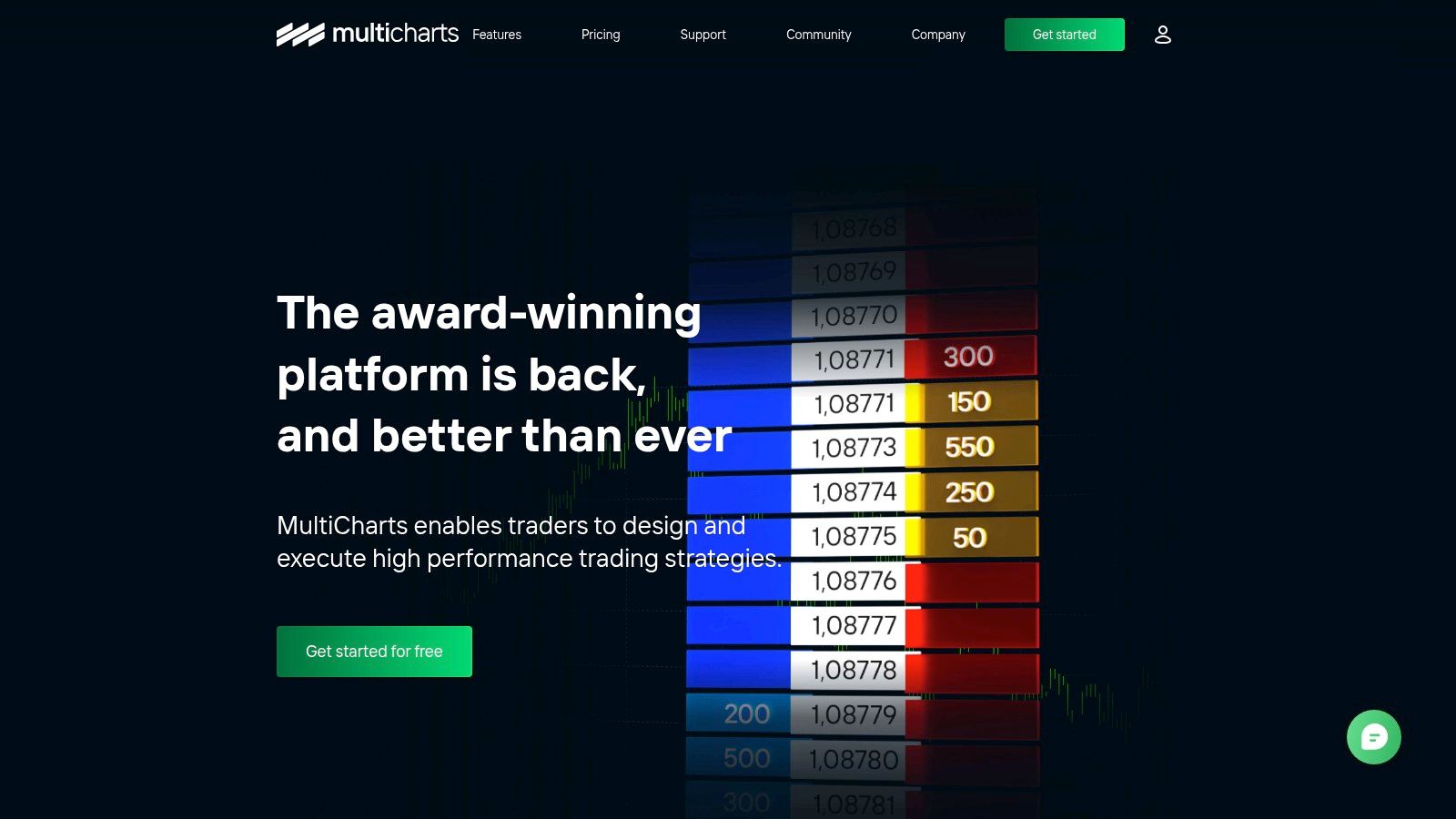
This platform distinguishes itself through its PowerLanguage programming environment, which is very similar to TradeStation's EasyLanguage. This provides a familiar and powerful environment for experienced traders already versed in this scripting language. With PowerLanguage, you can develop custom indicators, strategies, and even entire automated trading systems. This allows for a level of customization unmatched by platforms that rely on drag-and-drop interfaces or pre-built strategies. For example, you can build algorithms that incorporate complex technical analysis indicators, identify specific candlestick patterns, or react to real-time market news and economic data.
For traders focusing on momentum, MultiCharts shines with its ability to create real-time bullish and bearish divergence indicators. This provides an invaluable edge, confirming momentum shifts and reducing the reliance on lagging indicators. Similarly, advanced support and resistance indicators can be programmed and visualized directly within the platform, simplifying the process of identifying key levels and potential breakouts. This level of sophistication is essential for experienced technical analysts seeking an edge in the market.
MultiCharts' strength also lies in its portfolio-level backtesting capabilities. You can rigorously test your algorithms on historical data across multiple instruments simultaneously. This robust backtesting environment helps you optimize your strategies, evaluate their performance under various market conditions, and identify potential weaknesses before deploying them live. This is crucial for mitigating risk and improving the long-term profitability of your automated trading. MultiCharts supports multiple data feeds, giving you flexibility in your data sources and ensuring you have access to the information you need to make informed trading decisions.
Crypto and forex traders dealing with volatile markets will appreciate the ability to tailor their algorithms to react to rapid price movements. MultiCharts offers advanced order management and risk controls, enabling you to set stop-loss orders, profit targets, and other parameters to manage your risk effectively. This is particularly important in fast-moving markets where even small delays can significantly impact your trading outcomes. Moreover, the ability to create AI-driven reversal signals tailored specifically to the volatility of these markets can give traders a significant advantage.
While MultiCharts caters to experienced traders, its educational resources and community support make it accessible to beginners. The learning curve is steep, and the platform requires significant technical knowledge, particularly with PowerLanguage. However, for those willing to invest the time and effort, MultiCharts offers a wealth of learning materials and a supportive community to guide you through the process. Beginners can start by exploring pre-built strategies and gradually move towards customizing and developing their own as they gain more experience.
The pricing structure for MultiCharts is based on a one-time licensing fee, ranging from $1,980 to over $3,300 depending on the chosen package. This can be a significant investment, especially for newer traders. However, for serious traders, the platform's advanced features and customization options justify the cost. The platform is available for Windows, and the setup and configuration can be complex. It's essential to carefully review the system requirements and follow the installation instructions precisely.
Compared to other algorithm software for trading platforms like TradingView, MultiCharts offers a more professional and customizable environment, but at a higher cost and with a more demanding learning curve. While TradingView might be a good starting point for beginners, experienced traders looking for greater control and advanced features will find MultiCharts to be a powerful upgrade. In summary, MultiCharts deserves its place on this list due to its powerful combination of professional-grade features, robust backtesting capabilities, and a highly customizable programming environment. It’s a serious platform for serious traders committed to developing and deploying sophisticated trading algorithms. You can explore more about MultiCharts and its features on their website: https://www.multicharts.com
The Interactive Brokers Trader Workstation (TWS) API is a powerful tool for creating custom algorithm software for trading. It provides direct market access and a comprehensive suite of features for developing sophisticated, automated trading systems. Unlike pre-packaged algorithm software, the TWS API offers unparalleled flexibility, allowing you to tailor your algorithms precisely to your trading strategies, whether you're focused on real-time momentum analysis, AI-driven reversal signals, or custom support and resistance indicators. This makes it a prime choice for experienced traders and institutional investors, including hedge funds, seeking full control over their automated trading processes. With access to Interactive Brokers' extensive market data, order management, and portfolio tools, you can build algorithms that execute trades, manage risk, and analyze performance with precision. This level of control is particularly beneficial for traders dealing with complex strategies or large volumes.

The TWS API supports multiple programming languages, including Python, Java, C++, and C#, catering to a wide range of developer preferences. This multi-language support is a significant advantage for those already proficient in one of these languages, streamlining the development process. Whether you're a Python enthusiast leveraging libraries like Pandas for data analysis or a Java expert building robust, enterprise-level applications, the TWS API allows you to work within your preferred environment. You can develop algorithms that react to real-time market data, generate automated buy/sell signals based on your custom criteria, and even implement advanced strategies like arbitrage or mean reversion. For crypto and forex traders navigating volatile markets, the API facilitates the creation of algorithms tailored to these specific asset classes, including AI-driven reversal signals and real-time bullish and bearish divergence indicators as an added layer of confluence.
For TradingView users, the TWS API offers the possibility of integrating custom algorithms and setting up personalized alerts triggered by specific market conditions. Imagine automating trades based on your own TradingView indicators or receiving instant notifications when your pre-defined key levels are breached, saving you valuable time and reducing the constant headache of monitoring the markets.
While the TWS API offers significant advantages, it’s crucial to be aware of its complexity. It requires a strong programming background and familiarity with API documentation. Beginners looking for pre-built solutions or simple drag-and-drop interfaces might find the learning curve steep. Interactive Brokers provides limited customer support for API development, placing the onus of troubleshooting and problem-solving largely on the developer. The minimum account requirements can also be a barrier for some, with certain features requiring a $10,000 balance.
However, for experienced technical analysts, momentum traders, and those seeking advanced algorithm software for trading, the TWS API’s power and flexibility outweigh these challenges. Direct access to one of the largest brokers globally, combined with low trading costs, competitive rates, and access to extensive markets and asset classes, makes it a powerful tool for serious traders. This direct access translates to faster execution speeds and greater control over orders, vital for strategies that rely on precise timing.
The TWS API stands out in the competitive landscape of algorithmic trading platforms. While platforms like TradingView offer built-in scripting and backtesting features, the TWS API provides deeper control and customization options. It allows for the development of far more complex and sophisticated algorithms, capable of integrating with external data sources and executing a broader range of trading strategies. This professional-grade infrastructure is essential for high-frequency trading, complex arbitrage, and other advanced strategies that demand precision and speed.
You can explore the Interactive Brokers TWS API and its documentation further on their website: https://www.interactivebrokers.com
Zipline is a powerful open-source algorithmic trading library originally developed by Quantopian and now maintained by a vibrant community. It stands out as a robust choice for developing, backtesting, and analyzing trading algorithms, particularly within the US equities market. While it requires Python proficiency, its flexibility, extensive features, and free access make it a compelling option for serious algorithmic traders. If you're looking for algorithm software for trading and are comfortable with Python, Zipline is definitely worth exploring.

Zipline shines in its ability to empower users to design and rigorously test trading strategies. Its event-driven architecture mimics real-market behavior, processing each trade as a discrete event. This allows for a more accurate simulation of how an algorithm would perform in live trading. Furthermore, its built-in risk and performance analytics provide crucial insights into key metrics such as Sharpe ratios, maximum drawdowns, and alpha/beta, allowing traders to fine-tune their algorithms before deploying them.
One of the key advantages of Zipline is its open-source nature and active community support. Being free and open-source removes financial barriers and fosters collaboration, allowing users to learn from each other and contribute to the platform's ongoing development. This makes it an excellent choice for beginners seeking educational resources and experienced traders looking for a platform they can tailor to their specific needs. For example, experienced technical analysts can leverage Zipline to create advanced support and resistance indicators, while crypto and forex traders can adapt it to develop AI-driven reversal signals tailored to volatile markets.
The Python-centric nature of Zipline allows for seamless integration with the broader Python ecosystem. This opens up a world of possibilities for data analysis, visualization, and machine learning. Traders can leverage libraries like Pandas and NumPy for data manipulation, Scikit-learn for machine learning models, and Matplotlib for creating informative charts and graphs. This extensibility makes Zipline an incredibly flexible tool capable of handling diverse trading strategies and asset classes, though it's primarily focused on US equities.
While Zipline offers a wealth of advantages, it's important to be aware of its limitations. First and foremost, it requires a solid understanding of Python programming. While this might be a hurdle for beginners, the investment in learning Python is worthwhile given the platform's capabilities. Secondly, while Zipline integrates with several data sources, the options are not as extensive as some commercial platforms. Users may need to acquire and integrate data from third-party providers. Another significant limitation is the lack of built-in live trading capabilities. Zipline is primarily a backtesting and research tool. To deploy a Zipline algorithm for live trading, users will need to integrate it with a brokerage API or another execution platform.
Implementation and Setup Tips:
Install Python and necessary libraries: Ensure you have a compatible Python environment and install Zipline along with required packages like Pandas and NumPy.
Acquire data: Source historical market data compatible with Zipline, either through free resources or commercial providers.
Develop your algorithm: Write your trading logic in Python, leveraging Zipline's API for order management, data access, and performance analysis.
Backtest extensively: Thoroughly test your algorithm using different market conditions and historical periods to assess its robustness.
Consider live trading integration: Explore options for connecting Zipline with a brokerage API or execution platform for live trading if desired.
Compared to tools like TradingView, which focuses on charting and technical analysis with built-in scripting capabilities, Zipline offers a more programmatic approach to algorithm development. While TradingView might be more user-friendly for beginners, Zipline provides greater flexibility and control for experienced traders who want to delve deeper into algorithmic trading strategies.
For traders looking for free, powerful, and customizable algorithm software for trading, Zipline represents a significant opportunity. While it requires some technical expertise, the benefits of its open-source nature, Python integration, and robust backtesting capabilities make it a worthwhile investment for serious algorithmic traders, especially those focusing on US equities. You can find more information and download the library from the official GitHub repository: https://github.com/quantopian/zipline
Finding the perfect algorithm software for trading can feel overwhelming with so many options available. Whether you're a beginner seeking educational resources and proven strategies, or an experienced trader looking for real-time momentum analysis and AI-driven reversal signals, this list offers a diverse range of tools catering to various needs. We've covered everything from user-friendly platforms like TradingView with integrated algorithms and customizable alerts, to robust platforms like MetaTrader 4/5 and QuantConnect for those comfortable with coding and backtesting. Remember, the ideal algorithm software for trading depends on factors such as your programming skills, preferred asset classes (crypto, forex, etc.), backtesting needs, and budget. Consider whether you prioritize advanced support and resistance indicators, automatic key levels for saving time, or real-time bullish and bearish divergence signals for extra confluence.
No matter your experience level - whether you're a retail trader looking for automated buy/sell signals, a technical analyst wanting sophisticated indicators, or a momentum trader requiring real-time divergences – thorough testing and risk management are paramount for success with any algorithm software for trading.
Ready to simplify your algorithmic trading journey? EzAlgo offers powerful tools and resources to help you develop, test, and implement winning trading algorithms. Visit EzAlgo today to explore how we can empower your trading strategy.
Article created using Outrank